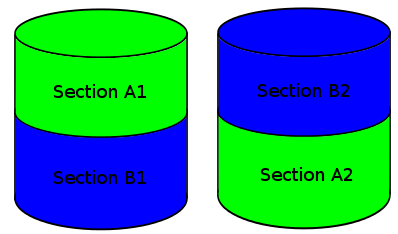Introduction
When I got my new computer I bought a Logitech m510 mouse with 9 buttons.
For day to day use, and because I had other things to get working (like my keyboard), I decided to live with the out-of-the-box functionality of the mouse. I figured that when I had a burning need to use the additional buttons, I would look into them.
Many years ago I had a mouse with two thumb buttons and it was awesome for playing TFC. I had button mapped to the two types of grenades. The setup works nicely because you are not force to hold down a button on the keyboard, while trying to also press your movement keys.
Alas, it has been many many years since I have played online games, however this weekend, I found myself playing Metro Last Light. The default mapping for the alternate weapon and melee are kind of cumbersome. Suddenly I remembered my mouse had all these extra buttons and how well they worked in TFC. Finally I had a reason to set them up.
The Setup
At first, maybe naively, I tried to map them directly in the game. Unfortunately the game did not register the button clicks at all. After a bit, I thought, No worries, I’ll just map their clicks to the buttons defaulted in the game, somehow.
Making Sure the Buttons Work
The first thing to do was to see if the buttons even register to the OS. To do that, you can use xev:
$ xev | grep button
Once the little window loads, move your mouse over and start clicking away. Sure enough all my buttons were showing up. If you find that some of your buttons are not working, you will have to modify your xorg.conf file.
Mapping the Buttons
A little Google searching revealed that there is more than one way to remap keys. I know, shocking!
I decided to start with xbindkeys
swoogan@workstation:~$ xbindkeys
The program 'xbindkeys' is currently not installed. You can install it by typing:
sudo apt-get install xbindkeys
swoogan@workstation:~$ xbindkeys
Error : /home/swoogan/.xbindkeysrc not found or reading not allowed.
please, create one with 'xbindkeys --defaults > /home/swoogan/.xbindkeysrc'.
or, if you want scheme configuration style,
with 'xbindkeys --defaults-guile > /home/swoogan/.xbindkeysrc.scm'.
swoogan@workstation:~$ xbindkeys --defaults > /home/swoogan/.xbindkeysrc
Then you just need to define the mappings in your config file. For example:
# Gren
"xte 'key c'"
b:9
# Melee
"xte 'key v'"
b:8
To me they seem to define things in reverse. The pattern is:
# Name
"Action I want to perform"
Event I want to trap to perform said action
Seems like a value = name sort of arrangement, but I digress. xte is a tool that will allow you to simulate button and key presses. It’s actually intended to create fake input for testing purposes. You can read the man page here.
swoogan@workstation:~$ xte 'key c'
The program 'xte' is currently not installed. You can install it by typing:
sudo apt-get install xautomation
swoogan@workstation:~$ sudo apt-get install xautomation
swoogan@workstation:~$ xte 'key c'
swoogan@workstation:~$ c
Now my two mouse buttons fire ‘c’ and ‘v’, which will work for Metro.
Except it Will Not
After loading the game I found that the key press events (xte 'key c' and xte 'key v') do not fire when in fullscreen game mode. I have not had time to look into why and to see if there is a way around this.
Final Thoughts
There are a couple of things that I would like to refine:
- This one is pretty obvious, it makes more sense to map the buttons to keys that are a little more obscure. For example, a modifier key like Alt or Ctrl might be better because it would be less likely to accidentally type in a document with an errant mouse click.
- I would like to see if this can be configured per application. I think that, in general use, I would like these buttons to be my browser forward and back buttons.
- The mouse actually has two additional buttons: the scroll-wheel tilts left and right. I am not really sure what I should do with those in general use. I find the left tilt very hard to execute without also pressing the wheel down.
For the second issue, I am sure I could wrap my application with as script like the following:
#!/bin/bash killall xbindkeys && xbindkeys -f xbindkeys.someapp someapp killall xbindkeys && xbindkeys
But that seems pretty messy. If I find a better solution, I will be sure to write about it.